JIRA
Setup JIRA integration#
Get your JIRA domain name
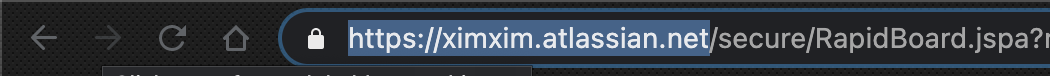
Use
jira.domainprop to configure the domain from previous step
ALL SET. This should allow users to link their JIRA account.
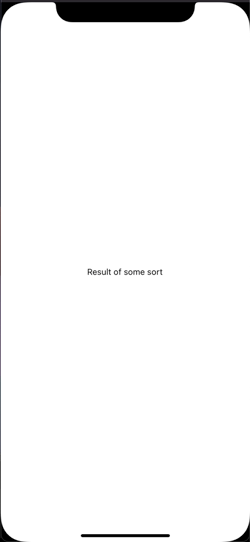
Setup JIRA integration (Default Account)#
Get your JIRA domain name
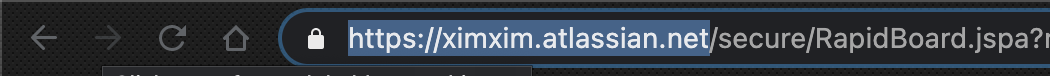
Use
jira.domainprop to configure the domain from previous step
ALL SET. This should allow users to report issue using the default JIRA account.